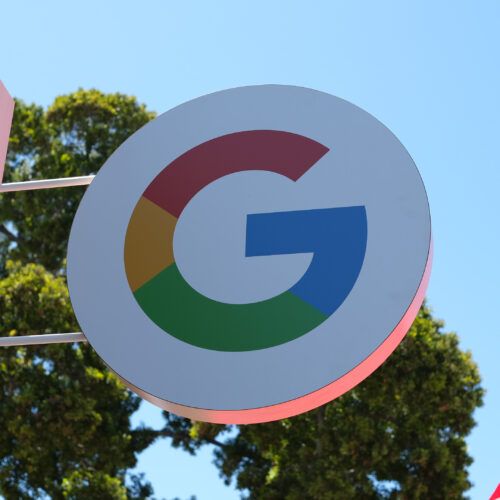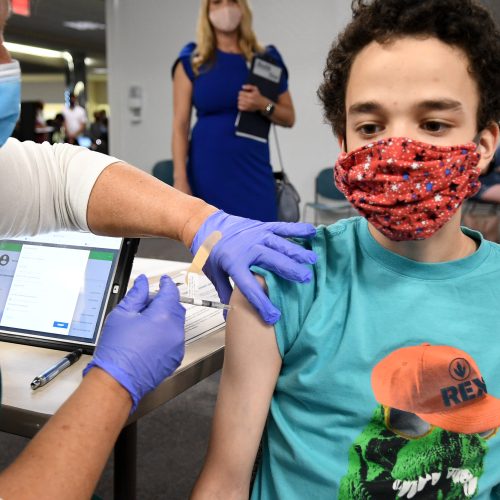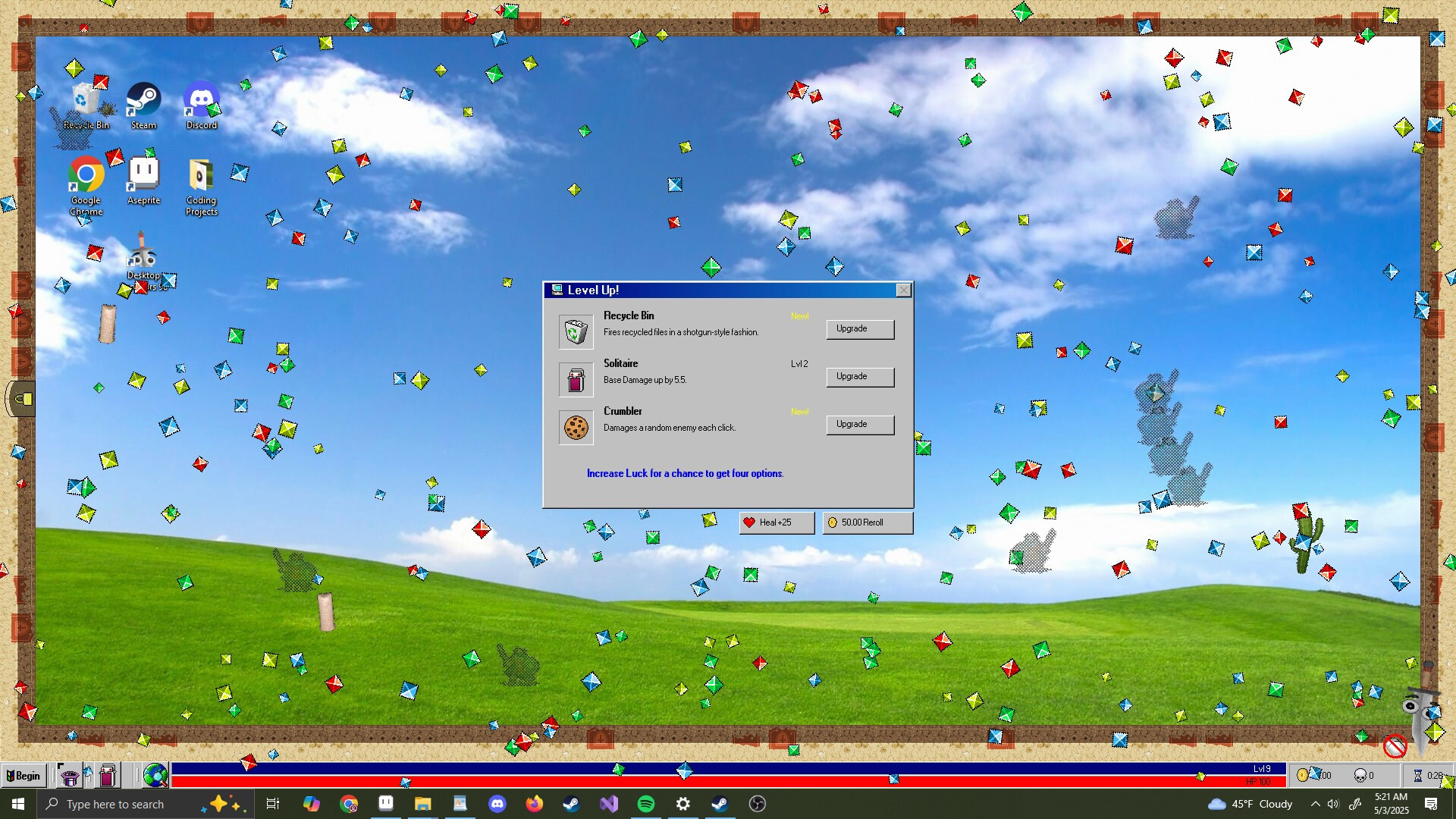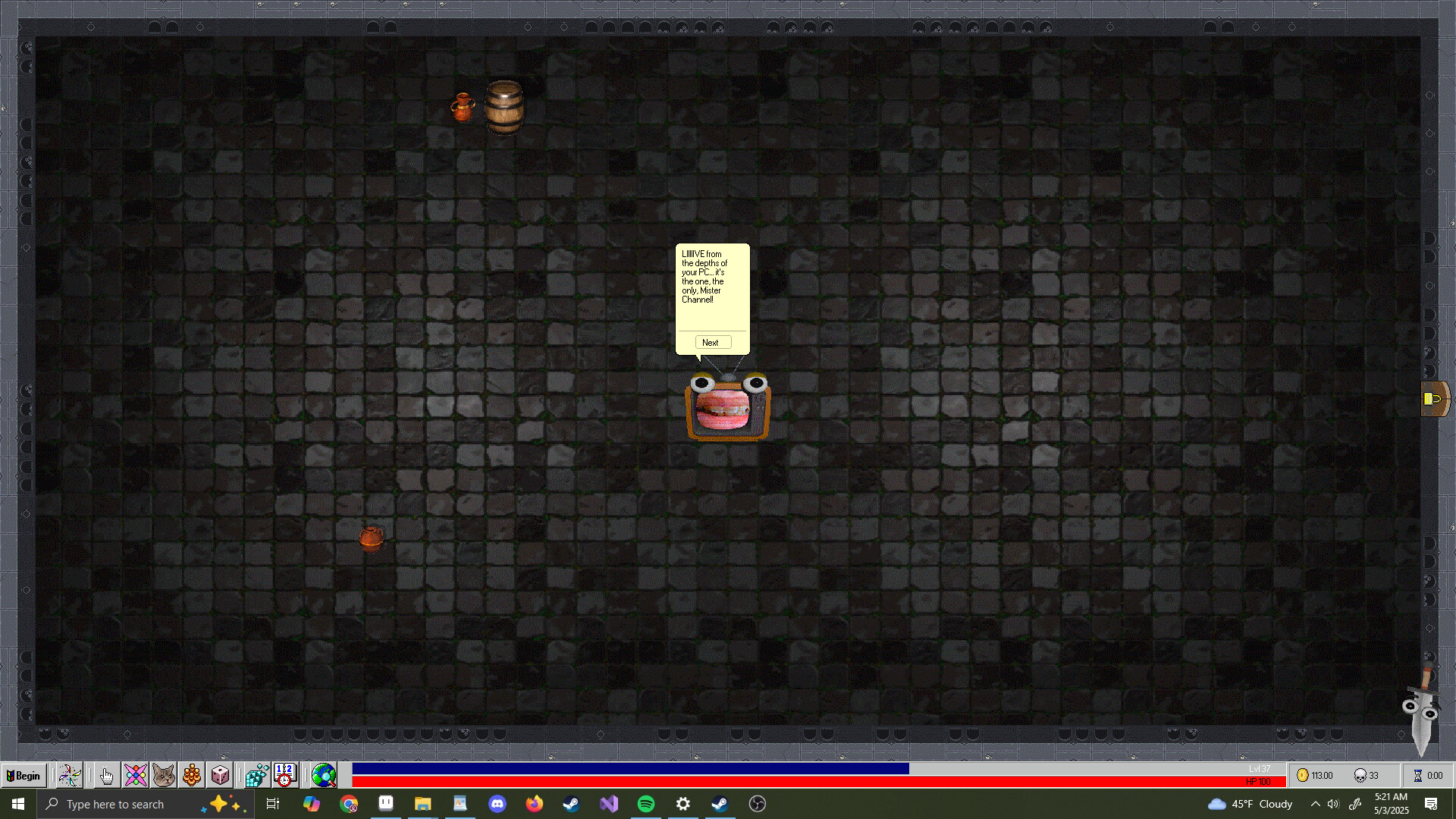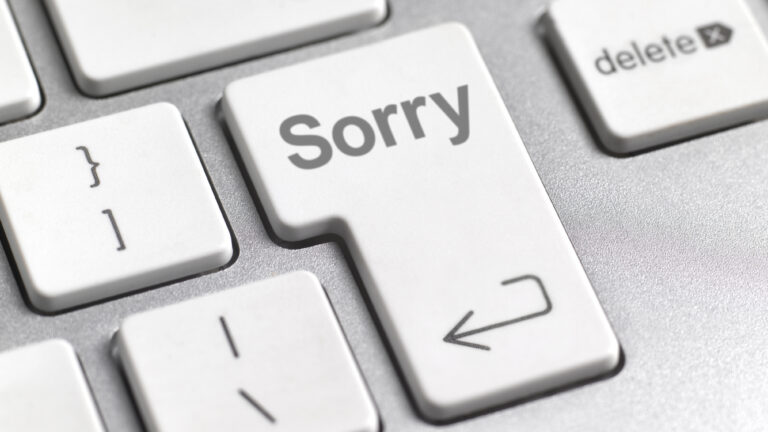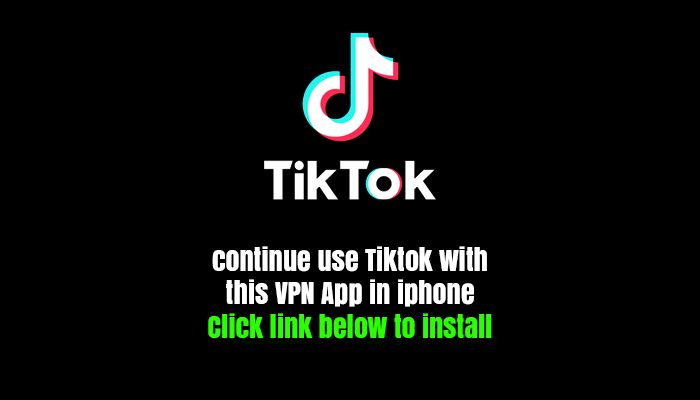Desktop Survivors 98 is more than just a retro Windows nostalgia trip

Is it weird to have nostalgia for an operating system? I don’t mean missing a particular feature that’s been removed from modern versions or a specific productivity setting that’s no longer supported. I mean a sense of longing for the vibes of the computer interface you grew up with, an ache for the aesthetics of user interfaces past.
I would have thought I was immune to this particular brand of nostalgia. Then I happened upon Desktop Survivors 98, a new Vampire Survivors-style “bullet heaven” autoshooter that leans hard into the aesthetics of the late ’90s Windows machines I grew up with. And while that low-res, 256-color presentation is what drew me in, it was the intriguing mouse-controlled gameplay underneath that has kept me coming back for more retro-styled action all week.
Start me up
When it comes to capturing the feel of the ’90s computer environment, Desktop Survivors 98 gets everything just right. This is in large part due to rampant theft of familiar old-school icons; items like My Computer, Calculator, Minesweeper, Search, and more look like they were taken directly from a classic Microsoft tile set. The game’s low-res desktop backgrounds and Windows also look like they came out of a years-old Microsoft style book.
But much of the nostalgic appeal of Desktop Survivors is in the little nods to how computers used to work. It’s in the faux Start menu in the corner to access various menus and the Settings window that uses old Visual Basic-style sliders and buttons. It’s in the way the item shop looks like a teenager’s first Geocities page and the “boss mode” icon that can hide the game in an instant. It’s even in how the game jumps into the old Mystify screensaver if you leave it idle for too long. This is a game that was obviously made with a lot of love for the old-school versions of Windows that inspired it.
That blue bar sure does take me back…
If that kind of nostalgia were all there was to Desktop Survivors 98, it would probably not be worth much more than a 15-minute demo. But the underlying game actually takes the developing Survivors-like genre in some interesting directions.
As usual for the genre, the gameplay here centers around navigating through throngs of encroaching enemies (and their projectiles), all while herding those enemies together so your auto-firing weapons can take them out. Defeated enemies drop gems that are crucial to gaining new weapons and powers that also lean heavily on nostalgic computing gags—I particularly liked one weapon based on the “flower box” screensaver and another based on the “bouncing cards” at the end of a successful Solitaire game.
Theming aside, the main element that sets Desktop Survivors apart from its predecessors in the genre is the mouse-based controls. Your old-school mouse pointer is your character here, meaning you get to precisely dodge and dart around the screen with all the speed and accuracy you’d expect from such a flexible input device.
Once you move through these dungeons with a mouse, you won’t want to go back to a joystick.
While there is a serviceable Steam Deck mode designed for analog stick-based movements, it’s a hard control paradigm to return to after experiencing the freedom and speed of mouse movements. Decades of mouse use have likely been preparing you for just this moment, training you to weave your pointer through the tight, quickly closing spaces between enemies without really having to think about it.
More of the same?
Desktop Survivors also sets itself apart by taking place on a series of single-screen battlefields rather than smoothly scrolling maps. These rooms don’t feature any significant obstacles or walls to block your movements, either, making each enemy room play kind of similarly to the ones you’ve seen before it. This also makes it a little easier to avoid many enemies simply by scrubbing your mouse pointer in a wide circle, causing the enemy horde to bunch up in comical blobs.
This complaint falls away when you stumble on optional boss rooms. There, talkative and inventive retro references (appearing in all their low-color-depth, pre-rendered “3D” glory) bounce around the screen while firing all kinds of difficult projectile patterns that require careful and quick movement to avoid. It’s a nerve-rattling test of precise mouse movement that really stresses the “survivors” part of the game’s name.
Just one of the many zany, pre-rendered bosses you’ll discover in Desktop Survivors 98.
Unfortunately, it can be hard to work your way up to the weapon and item levels needed to effectively take on these bosses. That’s because each room effectively kicks you out after the expiration of a tight timer, setting a strict limit on how much you can farm enemies for those all-important gems you need to increase your levels.
This makes it crucially important to kill a lot of enemies quickly in early rooms so you can snowball into more powerful weapons that will kill enemies more efficiently, for even more power-ups to come. Some weapons are much better suited to this efficient killing than others, which makes it tough to recommend some otherwise interesting attack options.
None of these balance and variety nitpicks are enough to outweigh the simple fun of Desktop Survivors 98, though. Wiggling your mouse around rooms full of pixelated enemies and watching the screen explode into a cacophony of low-res explosions scratches a twitch-gaming itch that’s about a lot more than nostalgia. And the sheer depth of unlockable weapons and powerful pointers will keep completionists coming back for quite a while.
Just be sure to click that boss button before you get caught goofing off.
Kyle Orland has been the Senior Gaming Editor at Ars Technica since 2012, writing primarily about the business, tech, and culture behind video games. He has journalism and computer science degrees from University of Maryland. He once wrote a whole book about Minesweeper.